We are excited to announce that we just released an exciting feature that you have all been waiting for!
From now on, you can use conditions in email automation. This means you can set up different conditions based on whether your user opens an email or clicks on an email!
Yes, that’s right. Now you can create drip email campaign series for your most relevant and potential clients for better conversion
But how exactly does it work? We’ve discussed what you’ll be able to do with the conditions in Email Automation below.
Let’s have a look at how it works.
Email Conditions To Take Your Email Campaigns To The Next Level
Email marketing is a powerful tool for engaging with your customers, building relationships, and driving sales.
But what if you could have more control over sending personalized emails to your users?
Let’s say, someone purchases a specific smartphone from your store, then you want to send a targeted email to them where you suggest Airpods. Now based on whether they open your email or click on the email CTA, you can further send them more promotional emails based on related products.
Here are some use cases where conditions in email automation work,
Re-Engagement Campaigns: If a subscriber hasn’t opened or clicked on any of your previous emails, you can send them a re-engagement email with a special offer or incentive to encourage them to purchase from your store again.
Event Follow-up: If a subscriber has attended an event that you have hosted or sponsored, you can send them a follow-up email with a recap of the event and additional resources or information related to the event.
Promotional Campaigns: If a subscriber has clicked on a link to view your special promotional campaign, you can send them a follow-up email with more information about those promotions and a CTA to make a purchase.
So, you don’t need to settle for generic emails that get lost in the inbox anymore. Now you can create a personalized experience that resonates with your customers.
How Do Conditions Work In Mail Mint?
From now on, it’s possible in Mail Mint to send targeted email campaigns based on your user’s behavior. Before this feature, it was a bit tricky to send email campaigns to only those people who opened or clicked on your email.
But now, you can set up two significant conditions in Mail Mint Email Automation which are,
- Email Open
- Email Click
You can check if your users have opened or clicked on an email before/after or within a date or not. And then you can send specific emails to them based on these actions.
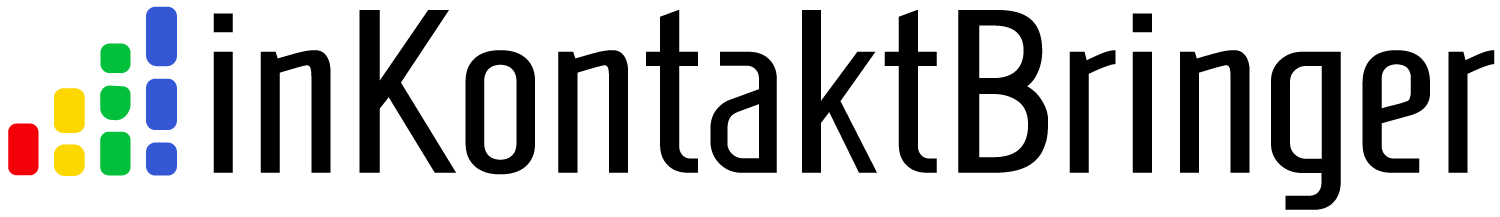



Leave a Comment